

By default Sdefy create marketplace using distance to store/items around
a user. Howerver if you are interested in creating a marketplace that
are based on interest rather than distance, you can create a Interest
Group and post/share information with members. You can also add post
from such group to your home feed.
You can subscribe to an existing interest group by looking one up or
create a new one from the feed setup page.
Posts from your neighborhood are mixed with post from the user's
interest group (aka custom groups) and displayed in your home tab.
Interest group are a good way to limit noises in the neighborhood
feed.
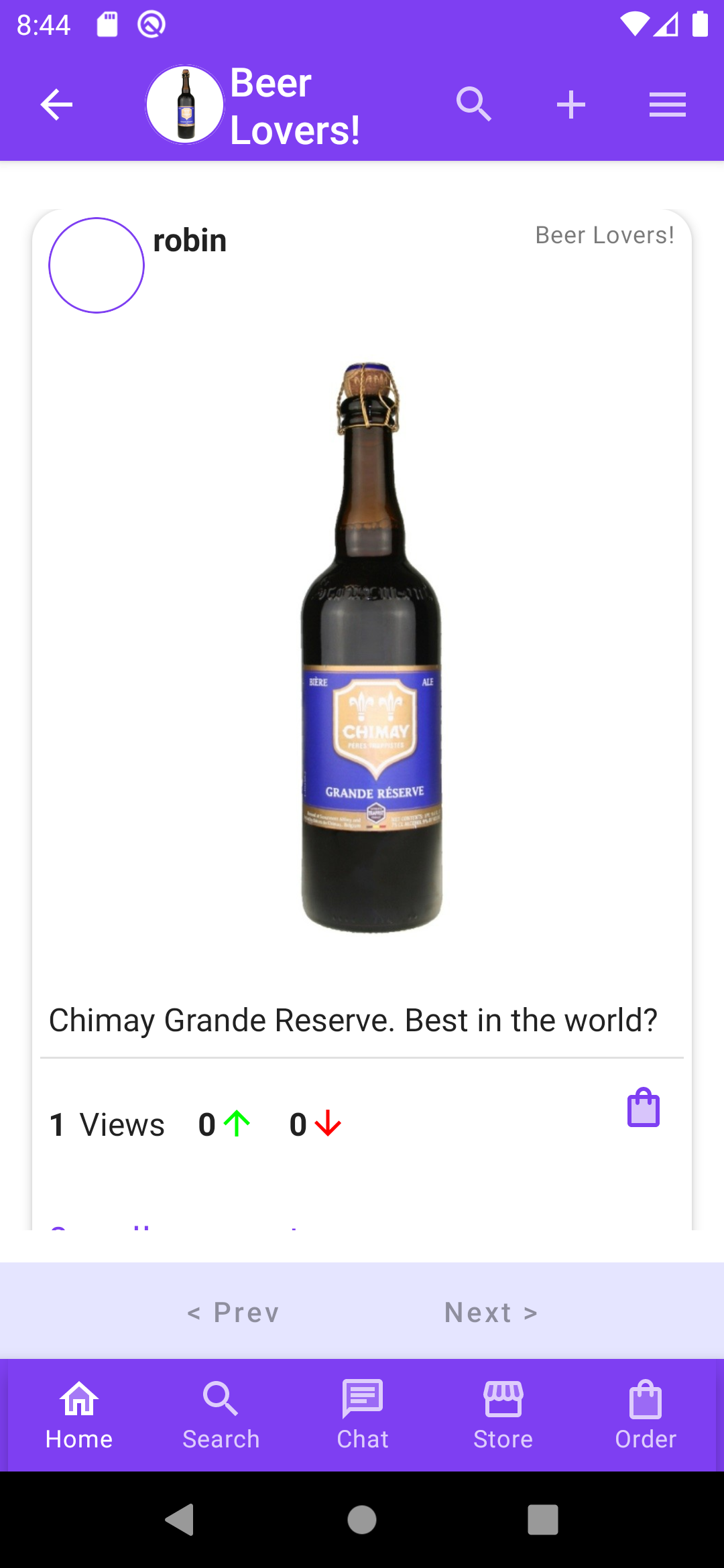
To create a marketplace based on special interest/topic, simple go to your Home - Main Menu - Settings - Feed Setup. Select Create New Group and complete the setup.
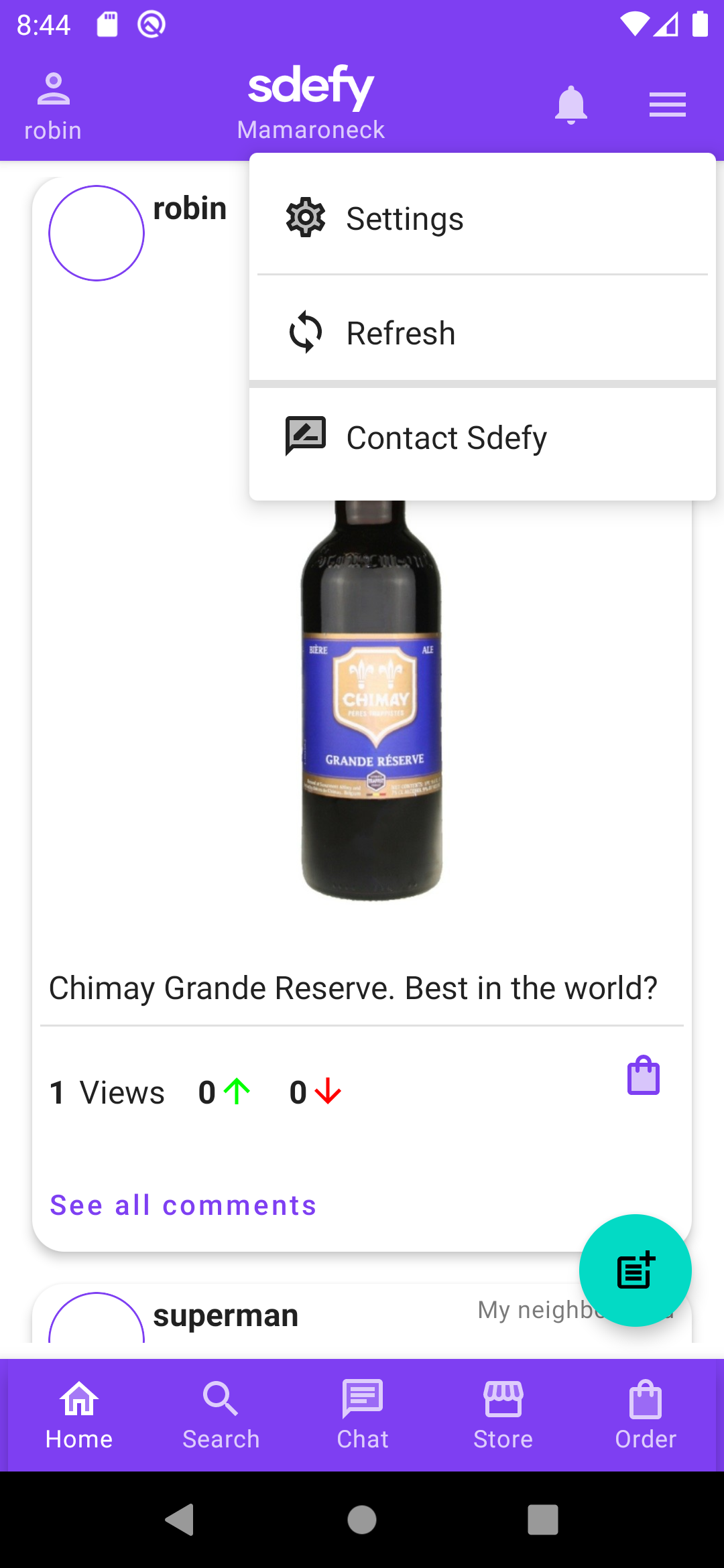
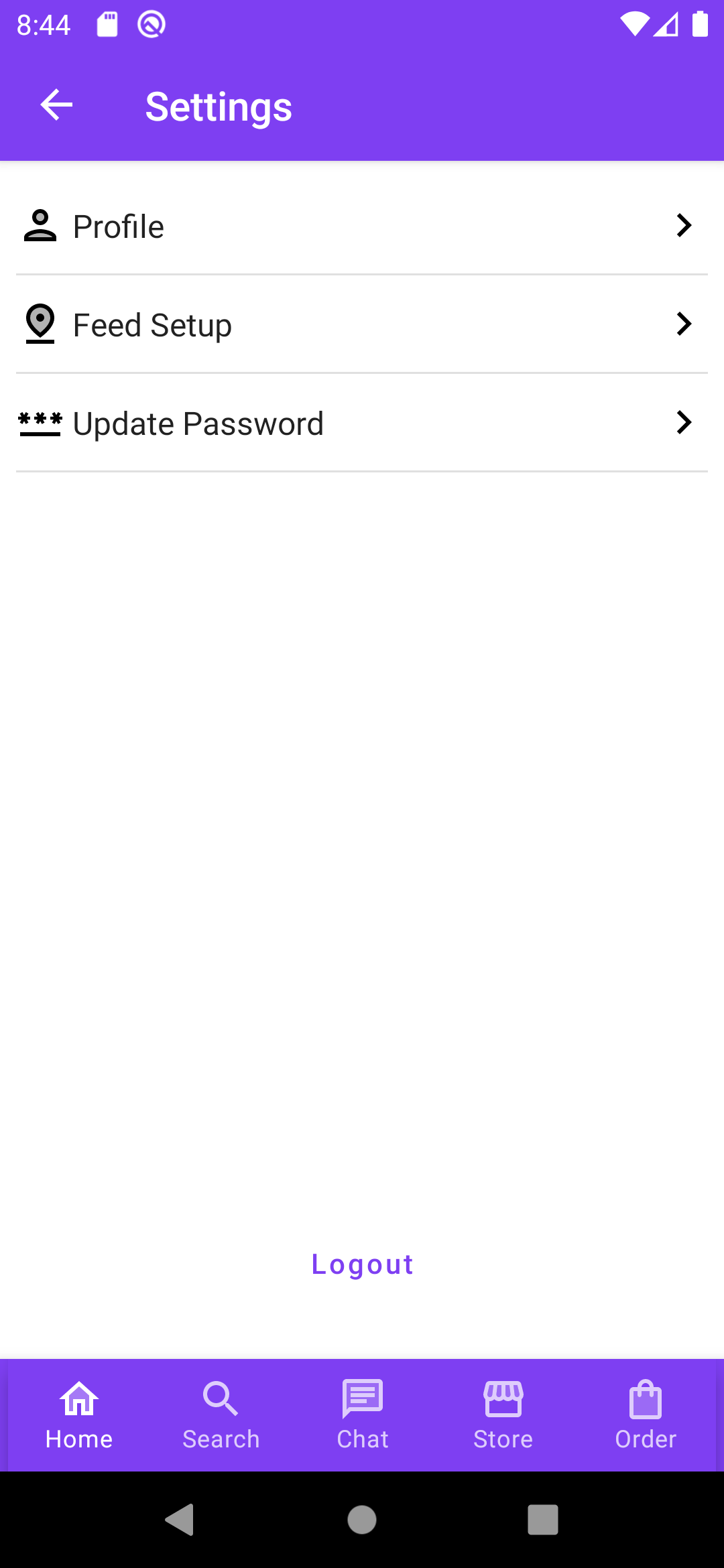
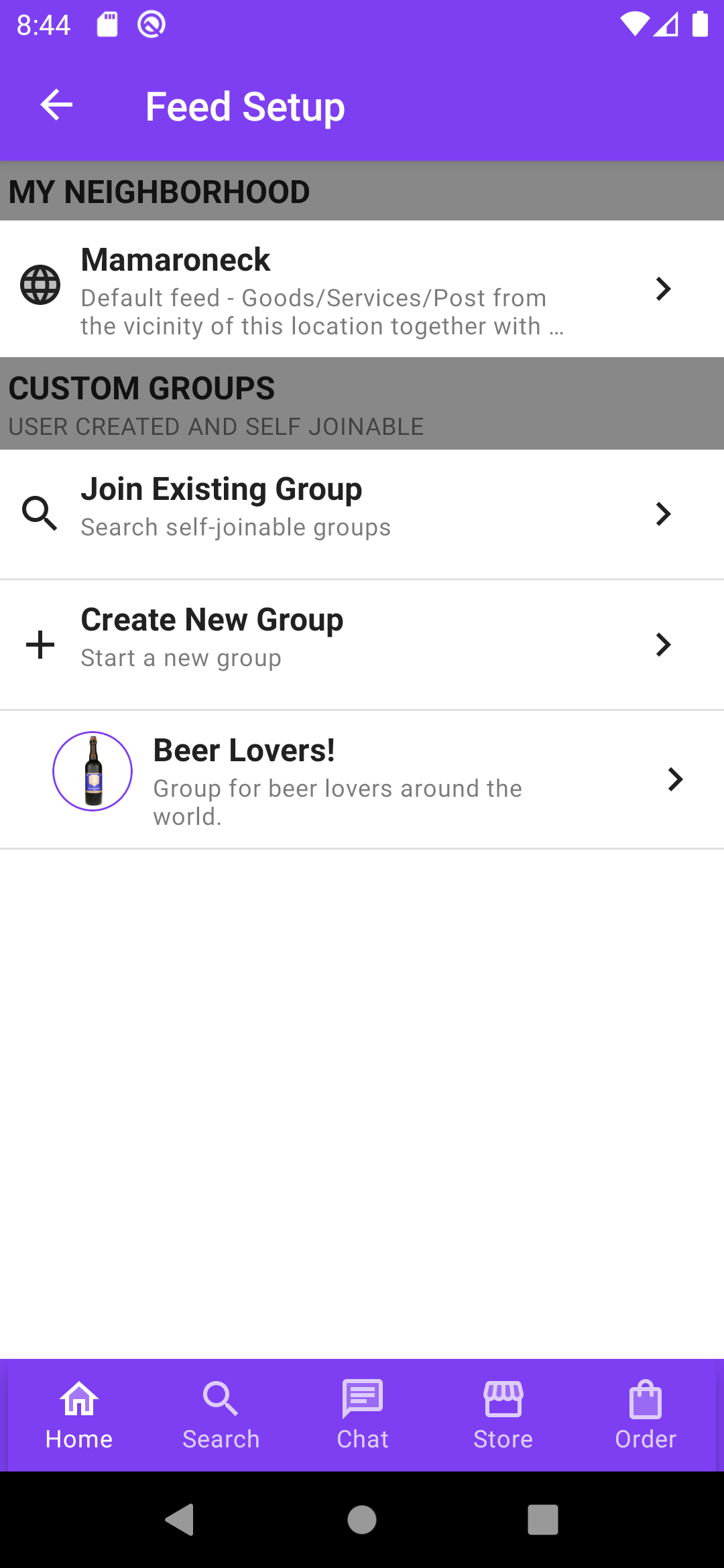
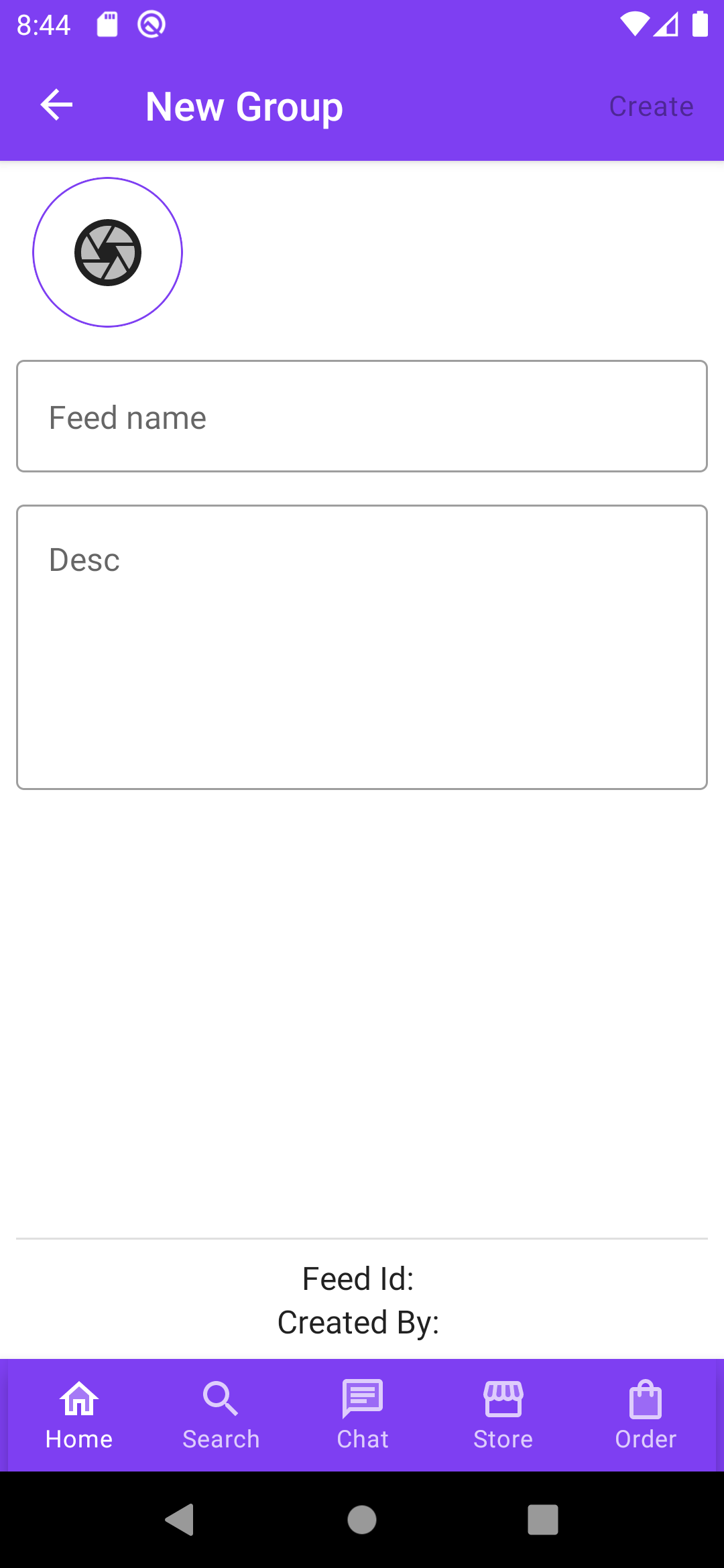
Once completed the group will be searchable to others and available to join.